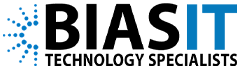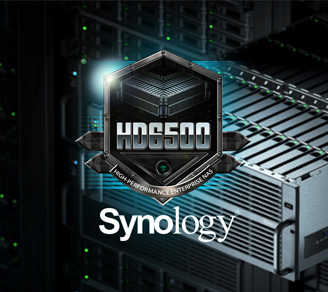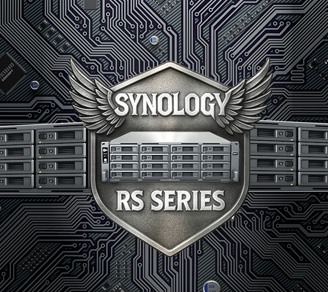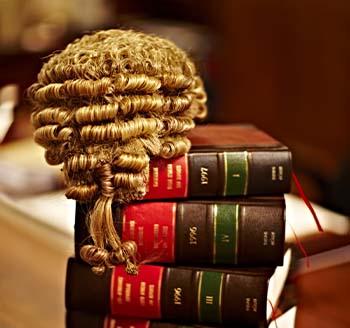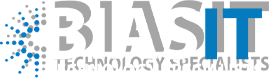Product Review for the Synology SA Series NAS
Let me start by quickly saying this, if you’re in the creative industries, legal & financial sectors, or an education or a healthcare provider then this data storage solution product review is probably for you. That said, if your business is an SME that's going places, then it’s also worth a read.
It's fair to say that Dell EMC, HPE, NetApp & Synology all offer exceptional network attached storage solutions for all manner, shape and size of business, the truth is, I really wanted to know what NAS model (if any) deserves the “Data Storage Crown” in these particular sectors.
With that ambition in mind let’s dive in, I’m going to use the Synology SA6400, SA3610, SA3410, SA3400D, and SA3200D as the NAS benchmark, after all they are five rack-mounted, affordable, data storage network powerhouses that we can compare DELL, HPE & others against:
How Synology Stands Up to the Competition
When it comes to enterprise NAS, the big names like Dell, QNAP, and NetApp often dominate the conversation. With that said, Synology’s SA series is quietly - and rapidly - changing the narrative. Here’s how the SA models stack up against their direct rivals, and why smart IT leaders are taking notice:
SA6400 vs Dell EMC PowerVault ME5084
Let’s start at the top of the food chain. The Synology SA6400 goes head-to-head with heavyweight contenders like the Dell EMC PowerVault ME5084, a SAN system often found in large-scale enterprise environments. On paper, both support dozens of drives and enterprise-grade redundancy. But the SA6400’s support for up to 108 drives via expansion leaves Dell’s 84-bay limit in the dust. More importantly, it does this with dual Intel Xeon Silver CPUs, 32GB ECC RAM (expandable to 512GB), and Synology’s integrated software suite - all wrapped in a package that’s 30 to 40% cheaper over its lifecycle. Dell’s ecosystem, while robust, often requires add-on licenses for features Synology includes AS STANDARD! And where Dell's management software can feel like a relic of a bygone era, DSM 7.x delivers a smooth, browser-based experience your IT team will actually… dare I say it… enjoy using.
SA3610 vs QNAP TS-h2490FU
Next up, the SA3610 faces off against the QNAP TS-h2490FU - two AMD EPYC-powered beasts aimed at high-speed data handling and virtualisation-heavy environments. QNAP’s edge lies in raw CPU grunt (the 7302P vs Synology’s 7272), but beyond that, Synology quickly takes the lead in practical application. The SA3610 supports native expansion up to 36 bays, making it a far more scalable solution over time, while QNAP's model is fixed with no expansion chassis support. Synology’s DSM OS is also far more intuitive and refined compared to QNAP’s QuTS Hero, which, while powerful, has a steeper learning curve and a cluttered interface. In real-world terms, that means faster onboarding, fewer headaches, and lower admin overhead. Plus, the Synology software ecosystem plays nicer with the big boys - Microsoft 365, Google Workspace, Active Directory, VMware - making integration seamless.
SA3200D vs NetApp FAS2750
Finally, the SA3200D enters the ring with the NetApp FAS2750, a dual-controller solution from one of the most respected names in high-availability storage. NetApp, to its credit, has spent years refining its ONTAP OS and high-availability toolsets. But here’s the kicker: most of that functionality comes with a cost - literally. From SnapMirror to advanced replication, you’ll need to license, configure, and often consult with a certified NetApp engineer. Meanwhile, Synology delivers active-passive high availability, built-in failover, and a rich software stack right out of the box - without the licensing circus. Plus, NetApp systems are largely CLI-driven, while DSM keeps everything visual, easy to understand, and far less intimidating for IT teams without deep vendor training. If you’re running a leaner operation and want enterprise-grade uptime without enterprise-sized overhead, the SA3200D is a no-brainer.
So - to summaries, compared to legacy giants like Dell EMC, HPE, or NetApp, Synology SA series NAS units deliver:
- Better value per TB: You’re not paying £50K for a badge and three days of waiting on support.
- Easier management: Synology’s DSM (DiskStation Manager) interface is legendary. It’s like Apple met Linux and decided to make IT admin a joy.
- Built-in software suite: Synology includes Hyper Backup, Snapshot Replication, Active Backup for Business, and even VMware/Hyper-V integration out of the box - whereas competitors often charge extra for what Synology gives you with the box and a smile.
In short, The Synology SA NAS is quieter. They use less power. And you don’t need a PhD to expand or maintain them. That’s enterprise storage done right.
But Which One’s the Best?
The SA6400 takes the crown for sheer performance, scalability, and future-proofing. If your data demands are growing faster than your caffeine addiction, this is the one. But that doesn’t mean the others are slackers - each is best in context. Here’s how I see it:
- SA6400 – For large enterprises, video production, and cloud service providers
- SA3610/3410 – For SMEs, education, and businesses needing high-speed data handling
- SA3400D/3200D – For mission-critical environments where uptime is sacred
Who Should Buy the SA Series?
If your business involves large file sizes, compliance, versioning, backup strategies, or fast-access storage - you’re in the sweet spot. As mentioned before that includes:
- Creative industries: Video, animation, photography studios
- Legal & financial firms: Compliance-heavy industries need solid data protection.
- Education & healthcare: Where budgets matter but performance is non-negotiable.
- SMEs scaling fast: Who don’t want to buy twice in 12 months
Why BIAS IT Ltd. Should Be Your First Call
I know this is a shameless plug but let’s talk installation and support. Let’s face it, even the best hardware is just a blinking box without expert setup and maintenance, so here goes:
BIAS IT Ltd. is the only Platinum Synology Partner in the UK, and their engineers are Synology certified - meaning they’re trained, tested, and trusted to install, configure, and support every inch of your NAS infrastructure. The BIAS IT network installation engineers live and breathe IT networks and enterprise storage. Whether you're deploying one SA3610 or rolling out a 100-drive SA6400 cluster, BIAS IT will get it done - flawlessly, efficiently, and with enough good humour to make the whole experience “almost” fun. I said “almost” - look, these nerds love their IT toys, it’s fun for them. Eitherway – if you’re thinking about buying data storage solutions or you need help installing or supporting your computer network call BIAS IT today, they are one of the UK’s leading IT network installation companies.
📞 Call: 0345 548 8853
📧 Email: IT-Company@biasit.com